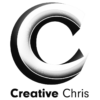“Bring your imagination to life with Cinema4D’s powerful 3D animation tools.”
Ever dreamt of bringing your imagination to life? With Cinema4D’s powerful 3D animation tools, you can do precisely that!
Creating 3D animations in Cinema 4D is a journey. It starts with an idea, and then you’re off creating a storyboard, modelling, texturing, lighting, animating, and rendering. Each stage requires unique skills and tools to bring your vision to life. It’s all about experimenting, iterating, and problem-solving to get your desired result.
Now, let’s talk about keyframe animation in Cinema4D. This is a game-changer. It allows you to create complex animations by setting keyframes at different times.
So, you’ve got your idea. Now, you need to start creating your 3D models. This is a crucial step, as the quality of your models will set the tone for your animation. You’ve got to nail every detail, from the shape and texture of the models to the lighting and shading.
Once your models are ready, it’s time to animate them with keyframes. These markers show your models’ position, rotation, and scale at specific points in time. Setting keyframes at different points allows you to create complex animations involving multiple objects and movements.
The key to a successful animation is understanding the principles of energy. These include timing, spacing, and anticipation, among others. By applying these principles, you can create realistic and engaging animations.
Another critical aspect of the creative process in Cinema4D is the use of cameras. Cameras create different perspectives and angles in animation and can be animated using keyframes. By changing the camera’s position, rotation, and focal length, you can create dynamic shots that add depth to the animation.
Sound is also an essential element in 3D animations. Sound effects and music can enhance the mood and atmosphere of the animation, and they can be synchronised with the movements of the models using keyframes.
Finally, you’ll need to render the animation, which turns the 3D models and animations into a video file. This process can be time-consuming and requires a lot of computing power and memory. However, the result is a high-quality video that can be shared on your social post.
Creating 3D animations in Cinema4D is a complex and challenging task requiring creativity and technical skills. But with practice and dedication, anyone can master the art of 3D animation in Cinema4D and bring their ideas to life.

Exploring the Power of Keyframe Animation in Cinema4D
Creating 3D animations in Cinema4D is a complex process that requires a lot of creativity and technical skills. The software is widely used in the film, television, and gaming industries, and it offers a wide range of tools and features that allow artists to bring their ideas to life. One of the most powerful tools in Cinema4D is keyframe animation, which allows artists to create complex animations by setting keyframes at different points in time.
The creative process when creating 3D animations in Cinema4D starts with an idea. The artist must have a clear vision of what they want to create and how they want it to look. This can be a challenging task, as the artist needs to consider many factors, such as the story, the characters, the environment, and the overall mood of the animation.
Once the idea is clear, the artist can start creating the 3D models used in the animation. This is a crucial step, as the models’ quality will determine the animation’s overall look and feel. The artist needs to pay attention to every detail, from the shape and texture of the models to the lighting and shading.
After creating the models, the artist can start animating them using keyframes. Keyframes are markers that indicate the models’ position, rotation, and scale at a specific point in time. By setting keyframes at different points in time, the artist can create complex animations that involve multiple objects and movements.
The key to creating a successful animation is to have a good understanding of the principles of animation. These principles include timing, spacing, and anticipation, among others. By applying these principles, the artist can create realistic and engaging animations.

Another important aspect of the creative process in Cinema4D is the use of cameras. Cameras are used to create different perspectives and angles in animation, and they can be animated using keyframes. By changing the camera’s position, rotation, and focal length, the artist can create dynamic shots that add depth and dimension to the animation.
Sound is also an important element in the creative process of 3D animations. Sound effects and music can enhance the mood and atmosphere of the animation, and they can be synchronized with the movements of the models using keyframes.
Finally, the artist must render the animation, which converts the 3D models and animations into a video file. This process can be time-consuming, requiring much computing power and memory. However, the result is a high-quality video that can be shared worldwide.
The creative process when creating 3D animations in Cinema4D is a complex and challenging task requiring much creativity and technical skills. Keyframe animation is a powerful tool that allows artists to create complex animations by setting keyframes at different points in time. By applying the principles of animation, using cameras and sound, and rendering the animation, the artist can create high-quality videos that are engaging and entertaining. With practice and dedication, anyone can master the art of 3D animation in Cinema4D and bring their ideas to life.